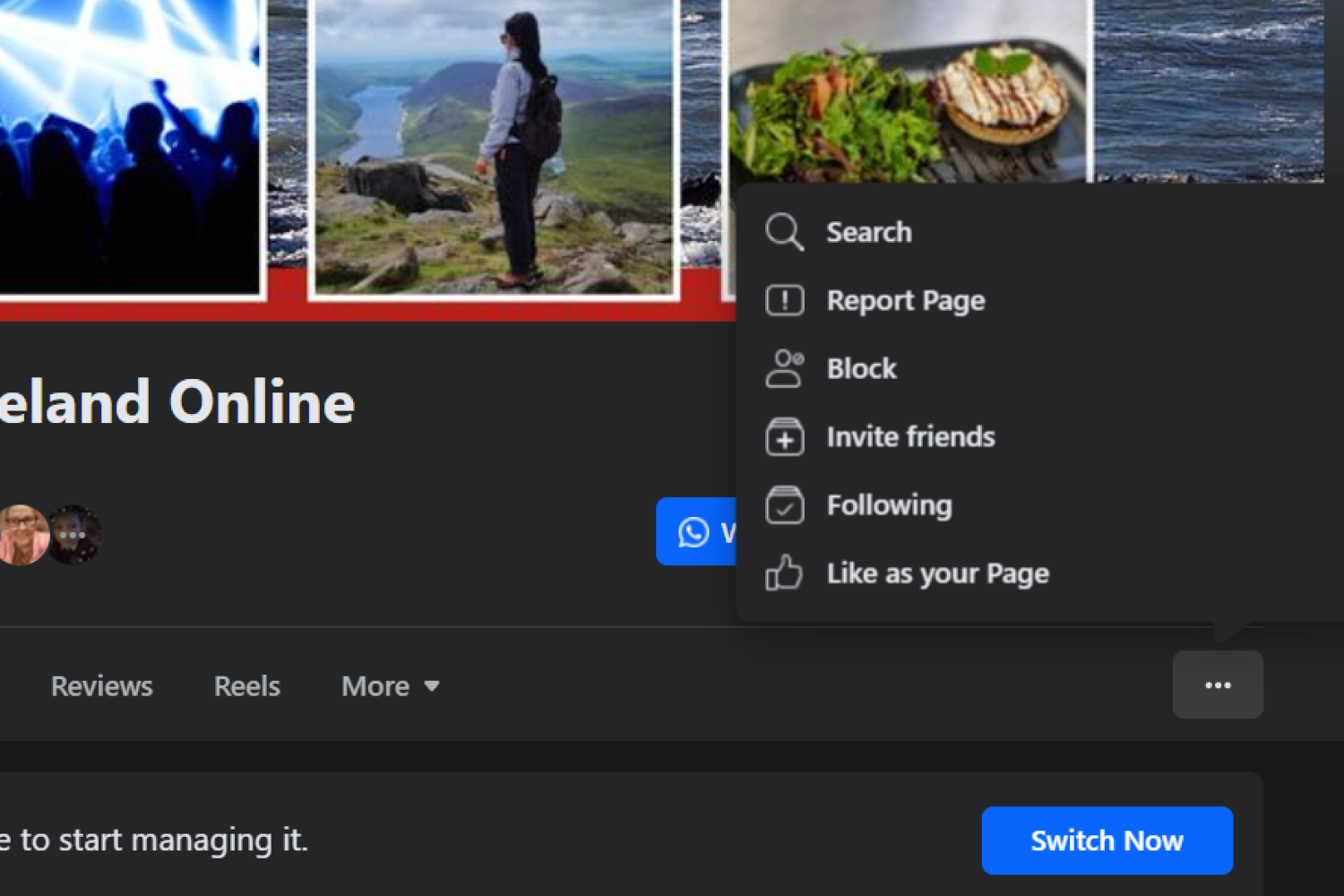Growing Your Facebook Business Page: The Power of Personal Invitations
Building a strong Social Media presence for your business starts with a solid foundation of followers. While organic growth and paid advertising are essential, one often overlooked strategy is leveraging your personal network. Inviting your friends to like your Facebook business page can be a powerful way to kickstart your page’s growth.
To invite friends to like your business page:
- Log in to your personal Facebook account. It’s important to use your personal profile for this step.
- Navigate to your business page. Find your business page and click on it.
- Access the invite option. Look for the three dots (ellipsis) in the top right corner of your page. Click on it and select “Invite Friends.”
- Choose your friends. You’ll see a list of your friends. Select the ones you want to invite by checking the boxes next to their names.
- Send invitations. Click “Send Invites” to send invitations to your selected friends.
Remember, not everyone you invite will accept, but it’s a great way to start building your audience. For optimal results, consider sending a personalized message with your invitation to encourage your friends to support your business.
By combining personal invitations with engaging content and consistent posting, you can effectively grow your Facebook business page and reach a wider audience.